Share your story for more than 24 hrs…
Have you ever posted an Instagram story and wanted it last more than 24 hours but didn’t want to post it on your feed?
There’s an option for this and in this blog, we are going to show you how.
Click ‘New’
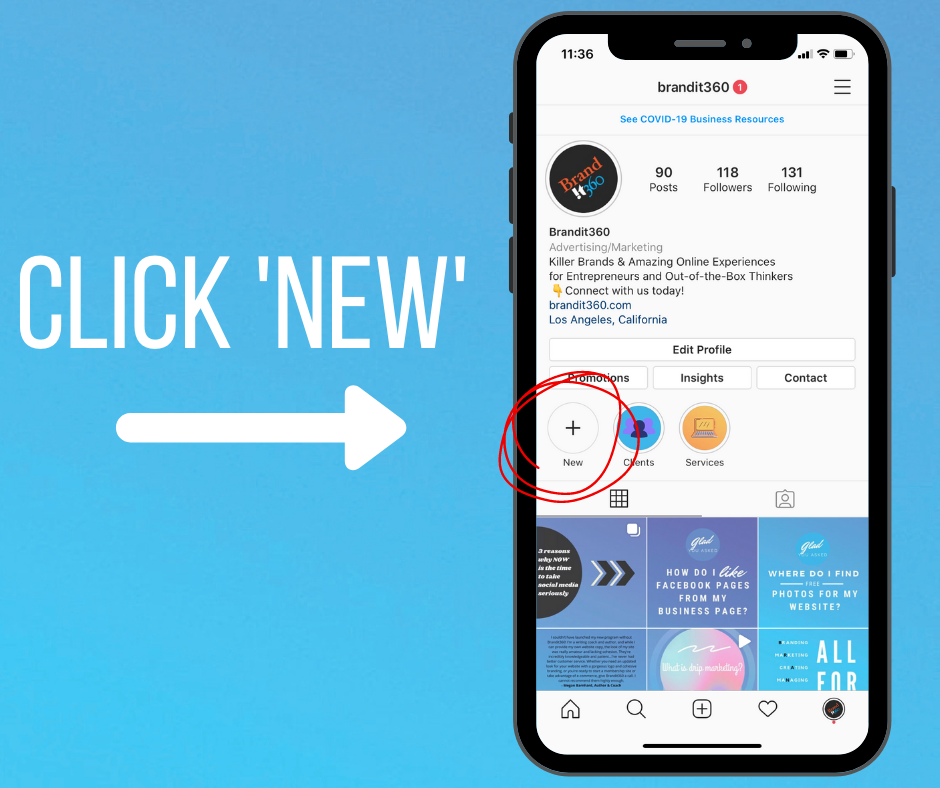
Start by going to your profile on Instagram. In the bio section of your page, you should see one or multiple circles beneath your bio.
Tap on the ‘New’ circle to start creating your highlight.
Select the Stories You Want

After you tap ‘New’, it will direct you to previous stories you have posted. Select the past stories that you want to include in your Story Highlight. (Note: You must post the picture you want on Instagram Stories to include in your Story Highlight.)
Cover/Title Page

Once you have selected all the past stories you want in your highlight, you can move on by tapping ‘Next’ in the top right corner. This will take you to the Cover/Title Page. Here you can change the cover and title of your Highlight.
Pick the Cover You Want

If you want to change the cover of your Instagram Highlight, you can tap ‘Edit Cover’. From there, you have the option to choose your cover photo from one of the Stories included in your Highlight. You can also tap the little image icon that shows up before the rest of your Stories and access photos from your camera roll to use instead.
Change the Title

Now you can change the title of your Instagram Highlight to match the theme of stories you have stitched together. If you don’t change the name, it will just appear as ‘Highlights’ on your account.
And there you have it!

Congratulations! You have created your Instagram Story Highlight.
Make sure to follow us on Facebook, Instagram, and Twitter and turn on notificaitons to always stay up to date on our latest posts.


